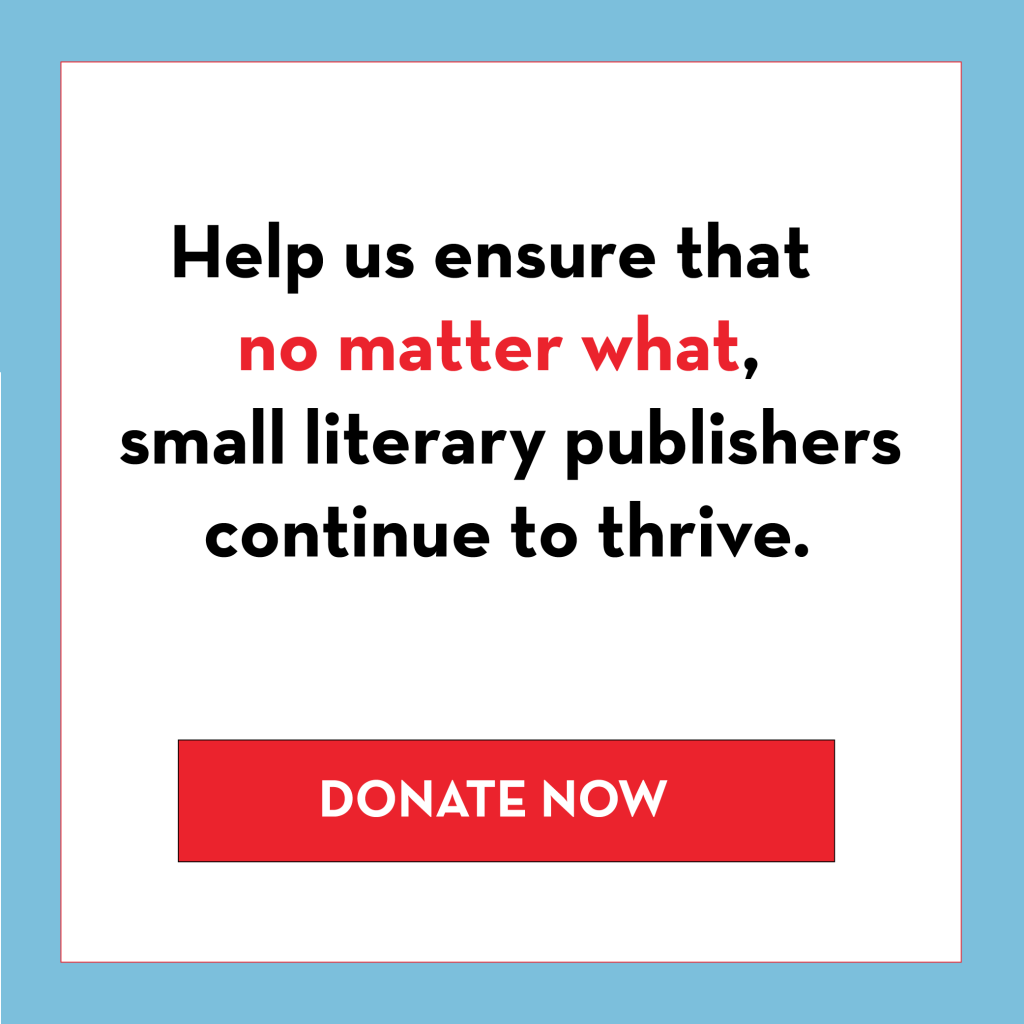by Kevin Breen
This article is the seventh in a biweekly series examining AI and its implications for publishers and authors.
Gone are the days when a user would only interact with genAI by visiting a chatbot’s website. More and more, software programs and browsers are embedding generative AI into the services we’ve known for years. In this article, we’ll walk through some common examples of integrated genAI that may have slipped past you, especially when it comes to tools most often used by authors and publishers. From there, we’ll talk about how you might opt in or out of these offerings. Our goal is to raise awareness, so that end users can thoughtfully decide for themselves whether to use or avoid these integrations.
Let’s examine a conventional small-press pipeline–from unsolicited submission through drafting, editing, and design–and see where genAI might intersect with our work.
Submission tools
When it comes to receiving submissions, Submittable is one of our industry’s most ubiquitous platforms. How do they approach AI, and to what extent are your submitters’ materials available for LLM ingestion?
In late 2023, when Submittable introduced their “responsible AI principles,” they acknowledged a few important developments:
- Their core belief is that “artificial intelligence represents enormous potential.”
- Their use of AI-powered tools began back in 2021, partially to automate high-volume submission periods related to COVID-relief funding.
- During the fall of 2023, the company began a strategic partnership with Microsoft in order to leverage Microsoft Azure Open AI.
- Submittable “will never share data with public models.”
These key points position Submittable as a genAI-friendly company that uses AI tools in its platform, but also claims that it’s committed to keeping user data away from LLMs.
Another popular submission tool is Devin Emke’s Submission Manager. In 2002, Emke created a web-based submission management system for One Story, then later developed it into its current version. Apart from One Story, others like Story Magazine, Cimarron Review, DIAGRAM, and Indiana Review make use of the service.
Submission Manager’s code is available for free via Emke’s GitHub repository. By nature, this means presses and magazines can download the code and set up their own web-based submission portal, rather than relying on a third party. This can be an attractive option for publishers that want greater control over their submitters’ manuscripts and data, especially as the genAI landscape continues to shift and take shape.
Launched in early 2025, Subfolio is a new submissions management platform designed specifically for independent literary magazines and presses by Liam Pierce, who also created data management platform Demon. Subfolio doesn’t integrate with any AI tools and all of the content submitted through Subfolio is completely guarded against LLM scraping and content stealing from the big AI companies.
Word processors
Many publishing professionals spend lots of time in word processing programs. Let’s look at two of the most common: Google Docs and Microsoft Word.
Both Google Docs (via Gemini) and Microsoft Word (courtesy of Copilot) allow their users to leverage genAI from within the word processors themselves. These integrations are meant to keep users on their respective programs, rather than switching to ChatGPT and back again. With these embedded tools, you can draft material from scratch, edit existing content, summarize large blocks of text to expedite reviews, and pose questions to the genAI tools. For some users, that’s great! For others, these integrations undermine their human-authored approach to publishing and storytelling.
For those opposed, is there a way to still use these word processors while also protecting your data and keeping your work separate from genAI?
As we covered in a previous post, The New York Times reporting from 2024 sheds light on Meta, the Alphabet company, and OpenAI’s increasingly desperate attempts to track down more input data for their LLMs. Google, for one, broadened its terms of service “to be able to tap publicly available Google Docs, restaurant reviews on Google Maps and other online material for more of its A.I. products.” But according to Google’s own documentation, they “never use customer data to train our Document AI models.” Perhaps the discrepancy boils down to “publicly available Google Docs” (which could be accessed by LLMs) versus Google Docs marked private by authors.
Other programs, like Microsoft Word, currently allow you to “turn off” genAI integrations. For example, in Microsoft Word, you can navigate to more > options > Copilot, and then uncheck the “Enable Copilot” button. The next time you open Word, the tool will be disabled. Gemini in Google Docs is a bit tougher to uproot. Though if you are a Google admin (and pay for the Google Workspace), you can disable it for you and your team.
Image databases
Other integrations, like within the Adobe Stock collection, allow you to filter out images created with genAI. This can be handy when designing a book cover, especially if you want to ensure it is human generated from start to finish.
Better yet: alternatives exist for popular tools that incorporate genAI features. For example, if you’d rather avoid genAI entirely while searching for stock images, Unsplash only allows for human-created images. In their submission guidelines, they say they “do not accept content generated by AI, or where AI was involved in it’s [sic] creation.”
Design software from Adobe
Integrated genAI is perhaps most prevalent in design tools like Photoshop and Illustrator, where users might lack technical know-how but still want to spin up a novel image. In Photoshop, you can use reference images to “inspire” genAI to create something new, use generative fill tools to add elements into a design, and use “type to image” features to generate images. In this example from a Photoshop commercial, a user simply highlights a wall of books and types, “jungle.” Just like that, Adobe’s genAI replaces the bookcase with leafy, overgrown vegetation.
If you are resistant to these recent AI integrations but want to stick with the design tools you’ve grown to rely on, there are workarounds. Users can prevent their software from utilizing genAI features by remaining offline or simply skirting the specific tools reliant on genAI, like generative fill tools or the contextual task bar in Photoshop. Invariably, this tack might make users feel like they’re tip-toeing around their own programs, avoiding the increasing prevalence of embedded AI features.
Arguably, the tidiest way to avoid genAI integrations would be to roll back software updates. That way, you are using versions of your programs before genAI was ever integrated. For its part, the Adobe Creative Suite allows users to have multiple versions of products like Photoshop and InDesign downloaded to their computers. This can be useful for designing files on your terms while also being able to open documents created on newer versions of the software, like when a freelance designer or colleague shares materials with you.
In the Creative Cloud desktop app, you can navigate to your chosen app’s tile image in the dashboard, then select the three-dot icon in the bottom-right corner. From there, a drop-down menu presents the “other versions” option toward the bottom of the list:
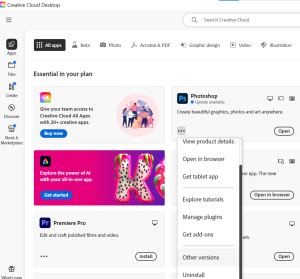
The option to view and download “other versions” of Photoshop in the Adobe Creative Cloud.
In the Adobe Community Forum, users note that version 22.2 (from February 2021) is an iteration of Photoshop free of genAI integrations.
Of course, there are good and practical reasons for keeping software up to date! Newer versions root out old bugs, improve security, and offer new features. For Adobe users opposed to genAI features, the decision about which software versions to use will come down to their discomfort with integrated AI relative to the downsides of using older software.
Wrap-up
Opting into or out of genAI is not as simple as clicking a toggle button. Now and increasingly, genAI tools are incorporated into the programs book publishers have leveraged for years. That includes submission platforms, word-processing software, stock image repositories, and design programs. Hopefully this overview helps you understand which integrations exist, how they can be used in service of your work, and where and how to opt out if you so choose.
Kevin Breen lives in Olympia, Washington, where he works as an editor. He is the founder of Madrona Books, a small press committed to place-based narratives from the Pacific Northwest and beyond.